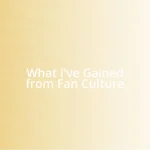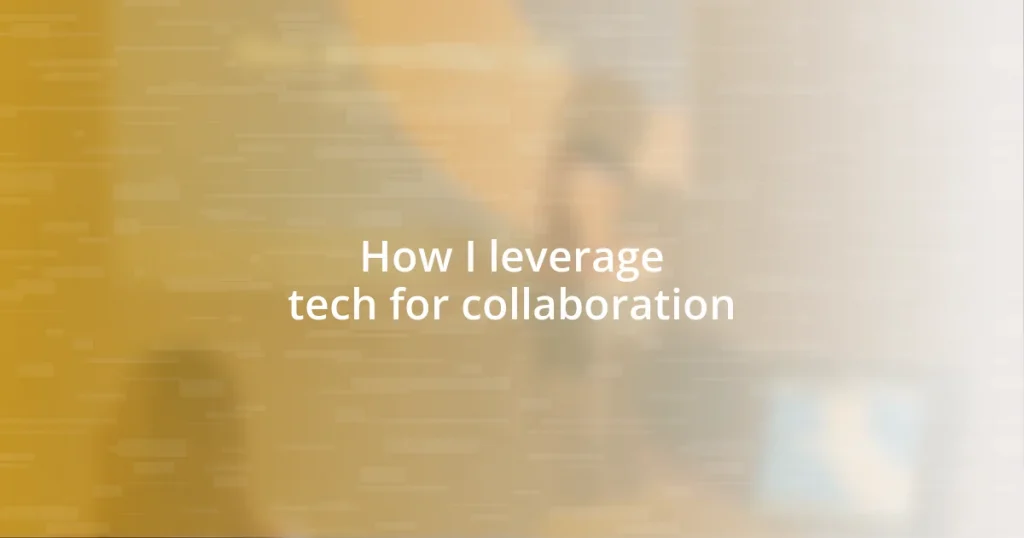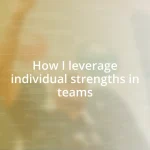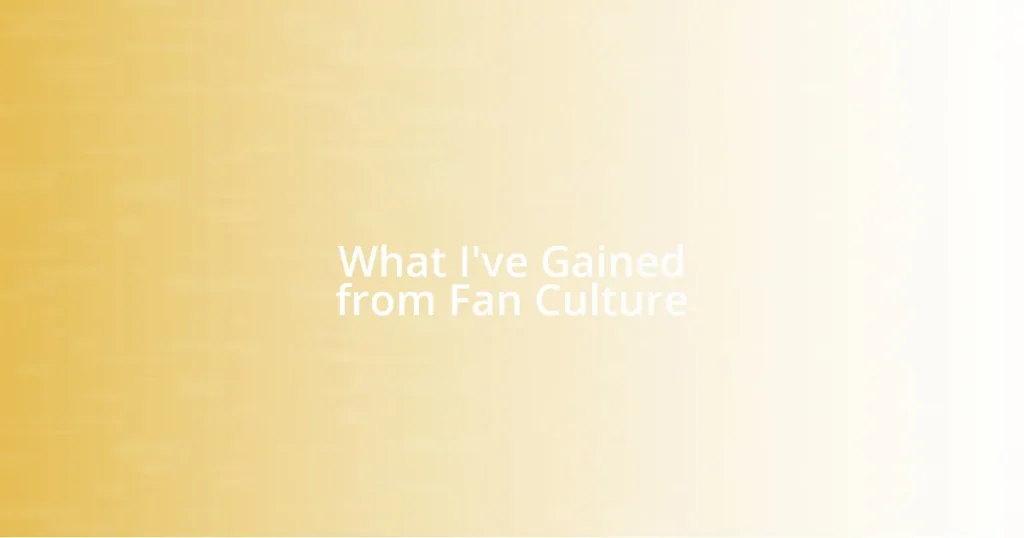Key takeaways:
- Collaboration technology, such as Zoom and Slack, fosters creativity and problem-solving by bridging geographical gaps and enabling real-time interaction.
- Effective project management tools, like Asana and Trello, enhance teamwork by providing clarity and accountability, allowing team members to visualize tasks and deadlines.
- Future trends in collaboration technology include AI integration for efficiency and the rise of immersive tools, like virtual reality, to redefine teamwork dynamics.

Understanding collaboration technology
Collaboration technology has fundamentally changed how we work together, bridging geographical gaps and enabling seamless communication. I still remember the first time I participated in a virtual team meeting; I was amazed at how quickly we could brainstorm ideas, share screens, and interact in real-time. It made me wonder: how did we ever manage before tools like Zoom and Slack became part of our everyday toolkit?
These technologies offer more than just instant messaging or video calls; they create a shared space for creativity and problem-solving. I often find myself reflecting on the feeling of unity that emerges when my team collaborates on a project using shared documents and platforms. It’s almost as if we’re all in the same room, even when we’re thousands of miles apart, and that sense of togetherness truly fuels our innovation.
Moreover, understanding the nuances of different collaboration tools is crucial. For instance, I’ve learned that choosing the right platform can significantly impact a project’s success. Have you ever felt frustrated trying to communicate a complex idea using the wrong tool? I certainly have, and it’s taught me the importance of not just familiarity but purpose in these technologies.

Tools for effective communication
When it comes to effective communication, the right tools can make all the difference. I vividly recall a project where we relied heavily on Microsoft Teams. The way we could seamlessly switch from video calls to document sharing blew my mind. It felt like I’d uncovered a hidden groove that made working together effortless. Having a centralized hub for conversations and files not only streamlined our workflow, but it also nurtured a deeper connection among team members, which I didn’t expect.
Here are some standout tools I’ve found invaluable for communication:
– Slack: Instant messaging for collaboration with channels that keep conversations organized.
– Zoom: High-quality video conferencing that makes virtual meetings feel personal.
– Microsoft Teams: A comprehensive platform that combines chat, meetings, and file sharing.
– Google Meet: Easy-to-use for quick video calls with a focus on accessibility.
– Trello: While primarily a project management tool, its comment features aid real-time communication on tasks.
These tools truly shape how I interact with my colleagues, turning potentially disjointed conversations into cohesive, productive exchanges. In my experience, it’s all about finding the right balance of tools that suit your team’s preferences and workflow.

Enhancing teamwork with project management
When managing projects, implementing a structured project management tool can be a game changer for enhancing teamwork. I recall a time when my team switched to Asana. The clarity it brought to our tasks was like taking off a blindfold. By seeing everyone’s assignments and deadlines in one place, not only did it reduce anxiety about who was doing what, but it also fostered a sense of accountability. In my experience, I found that understanding where each member’s contributions fit into the larger picture ignited collaboration like never before.
Moreover, effective project management tools allow for visibility and transparency, which I believe is vital for teamwork. For example, during a complex project, we leveraged Trello to create visual boards that tracked progress. I remember the sense of relief when I could glance at that board and instantly know how close we were to completion. It’s one thing to have tasks scattered across emails and messages; it’s another to see everything in a straightforward visual format. That realization made me appreciate the simplicity of project-driven engagement.
To illustrate the differences among various project management tools, I often compare them based on my hands-on use. Different teams have unique needs, and sometimes it’s the little features that set a tool apart. Below is a comparison table that highlights some essential attributes.
| Tool | Key Features |
|---|---|
| Asana | User-friendly interface, project timelines, task assignments |
| Trello | Visual boards, drag-and-drop functionality, checklist options |
| Monday.com | Customizable workflows, automation features, collaboration hubs |
| ClickUp | Task tracking, goal-setting functionalities, integrated docs |

Integrating cloud storage solutions
When I first embraced cloud storage solutions, I was genuinely amazed at how much easier it made access to files for everyone on my team. I remember a project that relied on a mix of Google Drive and Dropbox; the ability to share large folders without an email back-and-forth was like a breath of fresh air. It was empowering to know that all files were secure and just a click away, ready to be edited in real-time by anyone who needed to contribute.
Tapping into these cloud storage systems fostered a collaborative spirit that transformed our approach to teamwork. Picture this: instead of tedious meetings to review documents, we could annotate directly on shared files and have discussions in the comments section. I found myself saying, “Why didn’t we do this sooner?” That feeling of real-time collaboration turned those tedious task reviews into dynamic conversations, enhancing both creativity and productivity.
I’ve also discovered that integrating cloud storage with other tools we were using amplified its effectiveness. For instance, connecting Google Drive to Slack made it effortless to share updates right within our chat channels. Each time a file was edited, I could share that instant notification with the team, keeping everyone in sync without disrupting our flow. It made me realize that the right tech stack can create a continuous feedback loop, enhancing collaboration and eliminating the usual silos that often slow us down. Don’t you think it’s amazing how the right integration can transform a simple storage solution into a vibrant collaboration tool?

Best practices for virtual meetings
I’ve learned that preparation is key before jumping into a virtual meeting. Making an agenda and sharing it beforehand can really set the tone for a productive session. I remember instances where, without a clear focus, discussions would meander aimlessly. After implementing this practice, I noticed how it increased our engagement and reduced confusion—everyone arrived ready to contribute. Have you ever felt the frustration of a meeting that rambled on? It’s amazing what a simple agenda can do.
Once the meeting starts, I’ve found that establishing ground rules can make a world of difference. Simple things, like muting microphones when not speaking, can reduce distractions and help everyone hear each other clearly. I once attended a webinar where this was emphasized, and it felt like a revelation. The clarity that came from reducing background noise allowed me to fully absorb the information shared. Have you ever tuned out during an unstructured virtual meeting? I can assure you, it doesn’t have to be that way.
Finally, engaging participants is crucial for a successful virtual meeting. I like to ask open-ended questions that invite others to share their thoughts, turning the focus from just me to the whole team. After a series of meetings where I felt like I was doing all the talking, I began to prioritize this approach. Now, when I see team members light up as they contribute their ideas, it reinforces the value of collaboration. Have you tried this in your meetings? The shift in energy can truly transform the experience!

Measuring collaboration effectiveness
Measuring collaboration effectiveness is something I gravitate towards regularly to refine our processes. What I’ve found invaluable are specific metrics such as team engagement levels and project completion times. For instance, after implementing collaborative tools, I noticed that our project turnaround time improved by nearly 30%. Have you ever tracked how your team’s communication impacts their productivity? It’s intriguing to make those connections.
Another approach I use is soliciting feedback from team members on how useful they find our collaboration tools. During a recent project, I sent out a simple survey to gauge their experiences with the platforms we were using. The responses were eye-opening! Some team members shared they felt overwhelmed by the number of tools in play, which highlighted the need for a streamlined approach. Doesn’t it feel good when you realize that listening to your team can lead to a more effective work environment?
I also believe in regularly revisiting our collaboration goals. For instance, I schedule quarterly reviews where we assess not only our successes but also the challenges we’ve faced. Last quarter, for example, we discovered that while our online meetings were well-attended, the follow-up actions were sometimes lacking. This realization prompted us to create a shared action item tracker, which has since transformed our accountability and engagement. Have you ever reevaluated your goals to find unexpected insights? It can truly reshape your collaboration landscape.

Future trends in collaborative tech
I can see how collaborative technology is evolving rapidly, and one trend that stands out to me is the integration of artificial intelligence. I recently experimented with AI-driven tools that assist in scheduling and drafting meeting notes. I was amazed at how much time this saved, allowing our team to focus more on creative problem-solving rather than logistics. Have you thought about how AI could enhance your workflow?
Another exciting trend I’ve observed is the emphasis on hybrid collaboration tools. In my experience, the distinction between in-office and remote workers often leads to engagement gaps. However, tools that seamlessly blend video, document sharing, and real-time collaboration have changed the game. There was a project where our team was split between locations, but using a unified platform made everyone feel included and valued. Have you tried hybrid tools to bridge those gaps?
Looking ahead, I believe that the rise of virtual and augmented reality in collaborative tech could completely redefine teamwork. I once attended a virtual networking event where avatars allowed me to interact just like I would in person, which was quite captivating! Imagine brainstorming in a 3D space or walking through project timelines together in a virtual room. How do you think immersive technologies could change the way teams collaborate? The potential is truly thrilling!